"I have created new pages and would like people to be able to leave comments"
To enable comments, go to Dashboard, click EDIT POSTS,then EDIT PAGES and you will see the pages you have added to your blog:

Click EDIT for the page which you want to enable comments, then at the bottom left corner of the resulting "page editor", click POST OPTIONS and in the options under READERS COMMENTS:
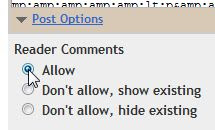
tick (.) Allow to allow readers comments, then clickPUBLISH.