
The fabled Apple tablet is here - the iPad.
The Name

The iPad name was quite disappointing to some people, evoking images of a cheap iPod knock-off & even sanitary towels!
The Look

Typical Apple design - Aluminium back, glass front, with rounded edges. With the very thick bevel & the single button, the iPad looks more like an over-sized iPod Touch. For once, function has triumphed over form - all that bevel will be useful while holding the tablet to prevent your thumb from touching the screen. Even for that purpose, I find the bevel to be too wide.
During the demo of EA's Need for Speed, the game controls were on-screen. Making the bevel touch-sensitive would allow it to double up as game controls, pause/play buttons, etc.
The Specs
- 9.7-inch LCD IPS multitouch touchscreen
- Apple A4 1Ghz processor
- Wifi a/b/g/n + Bluetooth 2.1+EDR
- Home button + volume rocker switch + mute + sleep/wake button
- 3.5mm jack + 30-pin dock port
- microphone + speakers
- 10h battery rated 25Wh.
- on 3G models - 3G UMTS/HSDPA (micro SIM slot) + assisted GPS
- 16GB/32GB/64GB internal storage
The 1Ghz A4 SoC is the result of Apple's acquisition of Semi PA. It's suspected to be Cortex A8/A9 processor with PowerVR graphics. So there's no chance of running Windows 7 on this unless Windows starts supporting ARM.
OS

The iPad runs iPhone OS 3.2 & the interface is consistent with the iPhone (in fact too consistent). The Home page is exactly like on the iPhone, with similar-sized icons, with greater "white" space. No widgets, no dock.

iTunes, Safari & Maps apps are all higher-resolution versions with almost the same layout & controls.

The Photos app has been revamped to take advantage of the bigger screen with a timeline slideshow & other effects.

iBooks – one of the main functions of the iPad is that of an ebook reader with its iBookStore (US-only).

The iWork suite has been ported to the iPad, not exactly as powerful as its desktop counterparts.

Fortunately, these built-in apps will pale in comparison to what developers will come up given the more pixels to fill up - board games, Paint-apps, Twitter clients, etc.
The problems
- Storage vs Specs vs Price

Don't be fooled by the base price. You'll want to transfer your entire music library, photos, 720p movies (say 3GB each), your iPhone apps & the iPad apps/games running at full 1024x768 resolution. & as we all know, it doesn't even have a microSD slot. Conclusion - 16GB will never be enough. That leaves us with the 32GB/64GB models which are priced at $600 & $700. Not to mention +$130 3G versions compatible with only Micro-SIM, not available anywhere in the world. & when you consider the specs, it's no longer that cheap.
- No multitasking, no front camera

The iPad runs OS 3.2 beta. It's rumoured that OS 4.0 will bring in multitasking & VOIP. If the iPad doesn't have multitasking, it'll totally suck & all that screen estate will go to waste. Imagine running several iPhone apps at the same time on the same screen.
Engadget claims to have evidence of a front camera in the next version of the iPad (launch version?). Such a camera would have been useful for video conferencing. Notice also the lack of a rear camera.
- No flash

Apple claims Safari to have the ultimate browsing experience, yet it doesn't support Flash & probably never will since they are betting on HTML5. However Flash isn't all about streaming CPU-intensive videos. Website navigation, slideshows, upload boxes, font rendering, audio players all use Flash.
- No USB port
For me that's the biggest flaw of the iPad - no USB port, not even a microUSB one. Digital cameras, removable drives, portable hard drives, etc. can't be connected directly. Yes, Apple provides a USB dock connector, but it will never be the same thing as a stand-alone USB port with no restrictions.
- No stylus, no handwriting recognition, no note-taking
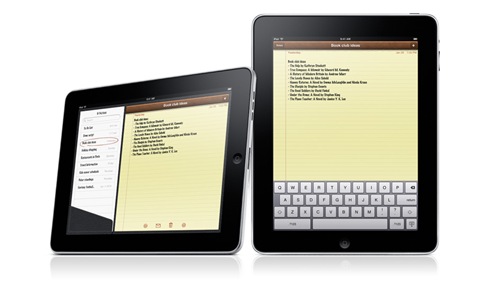
Until OS 4.0 is out, there's little indication that the iPad will support handwriting recognition. Slate-type devices are popular because they are used as traditional slates with styluses for easy note-taking. The lack of a proper note-taking app, like OneNote, in the iPad, further strengthens the case that Apple have neglected the student market.
I believe the actual difficulty is the capacitive touchscreen which is nowhere as precise as resistive touchscreens.
- 3rd party app restrictions
Can you install another browser or media player on your iPhone? With the iPad, that list extends to non-DRMed ePub ebook readers & maybe Office-type apps. While this was still grudgingly acceptable with the iPhone, it's outright unfair on the iPad.
Some say that the iPad is the future of computing... but I shudder at the thought of a future consisting of various closed platforms tightly controlled by totalitarian companies.
So?

The tablet PC was pioneered by @BillGates in 2001. At that time the technology available (slow processors, old LCD screens, short battery life) was just ill-suited for portable devices.
2010 promises to be a breakthrough year for tablets, not only the iPad, but also the $200 Google Chrome OS tablet & slate PCs from various manufacturers. While most of the tablets so far focused on delivering a desktop experience, the iPad is essentially a mobile device running on a mobile OS.
Indeed, the iPad is not a tablet PC. It runs an OS with a simple touch UI on a non-x86 mobile chip, it doesn't have USB ports, no expansion card slots, no front/rear camera, no video output, doesn't support Flash, has 3rd party app restrictions & doesn't multitask. Cheaper netbooks are more capable than the iPad.
So what actually is the iPad? A larger iPhone that combines an Internet tablet, a large-screen (board) gaming device, a digital photo frame on steroids, a 4:3 portable media player, & a 10h ebook reader.
Yet, despite all those flaws it will still sell because the mantra of a consumerist society is that all that shines is indeed gold.
The iPad 1.0 is not meant for geeks but for the masses who are used to easy interfaces & more interested into entertainment consumption than doing actual work - the everyday Joe.