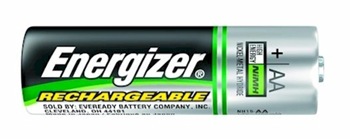The Specs Movies: MPEG-1 w/sound (Motion JPEG) Still Sound: WAV compatible AC: Universal AC adapter (not included) HP 8886 Digital Dock (not included)
Photosmart 635 Specifications
Specifications are as represented by the manufacturer. Type Digital still camera with zoom lens, image record, playback, and erase functions. Direct print to HP PSC 950 or HP DeskJet (excluding 600 series) printer with USB Image Sensor 1/3.2 inch, 2.11-megapixel, primary-color CCD
2.02 million effective pixels, 4:3 aspect ratio Recording pixels 1600 x 1200 pixels
640 x 480 pixels Storage media 16MB internal memory, optional Secure Digital (SD) or MultiMedia (MMC) card Recording format Still: JPEG-compatible (Exif Ver2.1); DPOF-compatible Video capture 320 x 240 pixels at 24fps w/sound, length limited by available memory Audio capture Up to 60 sec's. of audio annotation can be added to each still picture (limited by available memory) Lens 3x optical zoom lens
5 - 15mm (equivalent to 37-111mm on 35mm camera) Aperture range Auto: f2.9 - 4.95 Focus system TTL auto-focus, contrast-gradient Focus range Normal 0.5 m - infinity; Macro 0.1 m - 0.8 m (wide) ISO equivalent Auto, 100, 200, 400 Exposure control Programmed AE Exposure compensation +/- 2EV in 1/2EV steps Picture modes Action, Portrait, Landscape Metering Averaging White balance Auto, Sun, Shade, Tungsten, Fluorescent, Manual Image control Saturation, Sharpness Color modes Color, Black and White, Sepia Shutter Mechanical shutter working with CCD electronic shutter Shutter speed Automatic: 2 - 1/2000 sec. Self timer 10 sec. Viewfinder Optical real-image viewfinder with 78% coverage Flash Built-in auto-adjusting flash (Auto, Forced Off, Auto w/Red Eye, Forced On, Night
Range: Approx. 0.1 - 2.5m (Wide) Shooting modes Single shot still, self-timer, movie (video clip) mode Playback modes Frame-by-frame, Close-up playback (up to 4x), Movie playback, Multiple-frame, Slide-show playback LCD monitor 1.6-inch, low-temperature polysilicon TFT color LCD monitor Interface USB 1.1; Dock connector to HP 8886 dock; Type 1 AC in power connector; 8 pin combo USB/Video and audio out connector Video Output
(on 8886 dock only)NTSC or PAL - switchable Power source Batteries: 2 standard AA (included), Photo Lithium, Alkaline, or Ni-MH Dimensions (WxDxH) 4 x 1.7 x 2.6 inches Weight 6.5 oz. (without battery and recording media) Compatible Operating Systems Microsoft® Windows 98, Me, XP Professional, XP Home Edition, 2000, Mac OS 9.1 and OS X 10.1.2 and higher Computer Requirements Pentium® 166 MHz or higher, 32MB RAM, 300MB free hard disk space, SVGA 800x600 16-bit color display, CD-ROM drive, USB port, Windows 98, 98SE, Me, 2000, XP Professional, or XP Home Edition Pentium 166 MHz or higher, 32MB RAM, 300MB free hard disk space, SVGA 800x600 16-bit color display, CD-ROM drive, USB port, Windows 98, ME, 2000 or XP Software included CD with HP Photo and Imaging software for Microsoft® Windows® and Macintosh, with HP Share-to-Web software and HP Memories Disc Creator; ArcSoft® Panorama Maker for Microsoft Windows and Macintosh
If you had seen my previous post on Celebrating Divali in Mauritius, you may have noticed that the photos look stunningly great for a 2.1MP camera. But that's only one half of the story. While the picture quality may be great, the camera itself is completely rubbish!
At first, when I just bought it, the camera was great. I could shoot loads of videos & photos - the only problem was the battery life. The 1600mAh AA NiMH batteries didn't last for more than 20 mins when shooting & couldn't last more than 3h when kept in the camera. I was using less power than advised - HP recommends 1800mAh for the HP 635. That wasn't really a problem - I had 4 rechargeable NiMH batteries (15h charging time) that gave me enough juice to fill up my 128MB MMC card (113 photos max) in one session.Over the years, the camera started showing signs of dementia - photos would go black, the camera crashes on startup. Updating the firmware was useless. After such extensive usage, I thought that it must be the battery must have taken its toll.
So I bought new 2500mAh AA batteries which took 18h to recharge & managed to sustain my power-hungry camera for only a few weeks. After that it was back to normal - the same battery drainage problem.
& in early 2007, the HP 635 revealed a evil mind of its own... Here's a full list of problems I encounter every time:- When powering on, only process light is turned on, screen is off.
- Camera doesn't recognise memory card on status screen. Only 12 photos can be taken on internal memory.
- When turning on the camera, camera crashes on the HP startup screen or freezes on Status screen or Time & Date input screen.
- On Time & Date screen, when I keep pressing one of the directional buttons, it will continue to scroll infinitely. All other buttons are stuck.
- All buttons freeze suddenly. This can happen anytime - most annoyingly when the viewfinder screen is on & shoot button isn't working.
- When taking a photo, the camera keeps focusing but the photo is never taken.
- Screen goes black when pressing the shoot button & photo isn't taken until I move away from the scene.
- Photo is badly taken & has stripes on it. (like above)
- When photo is taken, it isn't saved in memory card, process light keeps blinking & all buttons are off.
- When zooming on a photo in Review mode, all other buttons apart from zoom, are frozen. The only solution is opening the battery cover, wait a few seconds & then power-on the camera. & to keep trying until a steady state is achieved...
Since a year from now, because of these problems, I stopped using the HP 635 as a camera, but only as a card-reader.
Until I discovered this rant thread on Camera Hacker Forums on which people have suggested that the battery drainage could be solved by removing a capacitor.
Quality
For a 2.1MP camera, the photo quality is great for close-up & macro shots - max resolution is 1600x1200. It doesn't suit to landscapes since everything is blurred. & using zoom is certainly to be avoided since it blurs everything. Most photos have high noise & using flash drains the battery. Outdoor shots under bright sunlight gives false colours & flare effects. Night shots are impossible since CCD doesn't work at all at night & flash is too weak. Red-eye flash setting doesn't prevent red-eyes.
Optimization settings are similar to that available on a phone - ISO, EV compensation, brightness, contrast, mode, sharpness, saturation & colour.
The Conclusion
The HP 635 is most probably one of the worst consumer electronics product I've ever used. While HP did a good job on the flashy interface, the hardware is rubbish & firmware has a half-life of six months. The HP 635 is like a disposable camera - use it for one year & then it'll start disintegrating...So if you are looking to buy a new camera, stick to these guidelines:
- Don't go for low-end or mid-end - buy the best.
- Bigger is better - the bigger the camera is, the better lens & zoom it has.
- Buy between 8 to 15MP - better quality when cropping.
- Go for established brands - Canon, Nikon, etc.
- The camera must have its own rechargeable Li-on battery.
- Buy newer classes, higher-speed & max size memory cards.
- Camera should have enough manual buttons for quick settings optimization.
- Buy a card reader for fastest transfer to PC.
- Don't buy HP...
More info:
- Steve Digicams – Review of HP 635.
- Digital Photography Interface – Review of HP 635.
P.S. Sorry for this rant post, but I really wanted to vent out my feelings towards this piece of trash… :P