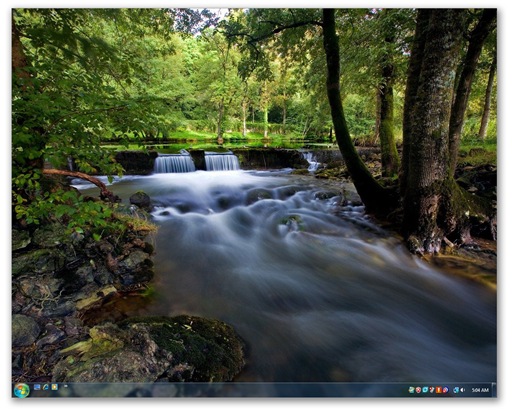Who hasn't had his desktop cluttered with so many things until even the desktop wallpaper was invisible.
Adding everything to a folder? That's what I did until I got more folders & sub-folders (& their sub-folders) on the desktop than on my Windows folder!!
I already gave up trying to sort them, instead preferring to hide everything... until I saw Fences on gHacks (& LifeHacker)!
Fences has solved a long-standing paradox - how to clean your desktop while keeping everything easily at hand?
In addition to the custom layouts, there are predefined layouts. Double-click on the Desktop? That’s the Quick-Hide Fences function. You also can hand-pick which Fence & even which icon to exclude from the Hide.
I must also point out that the Show Desktop shortcut doesn't hide the Fences. From the company that brought us Windowblinds, Fences promises to be another hit desktop mod! It just needs a little polishing to make it near-perfect.... I discovered a couple of bugs & I hope they release it as a free version… :)
More on:
Stardock Fences
Download here.